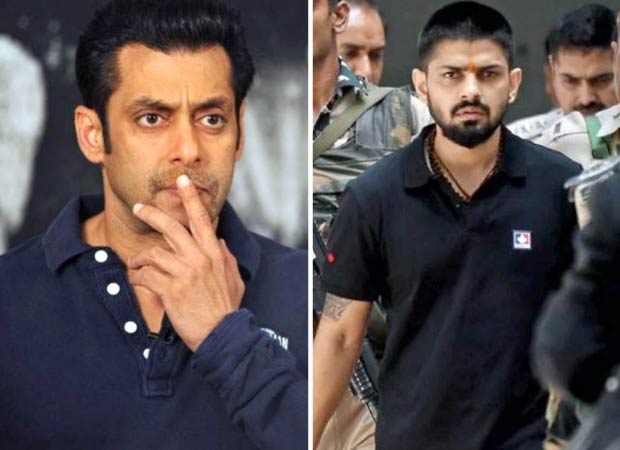Oppo has officially unveiled ColorOS 15, a system designed to redefine smartphone user experience through innovation, fluid design, and advanced AI features. Built on Android 15, this iteration marks a significant leap in how we interact with our devices. The updated ColorOS introduces enhanced motion effects, dynamic lighting, and even AI image processing—all to create a seamless, intuitive experience for users. With a promise of faster app responses, better resource management, and engaging visual elements, ColorOS 15 is not just an update, but a statement.
But what exactly makes ColorOS 15 different from its predecessors? And how does it promise to change the way we use our phones? In this article, we’ll delve into every major feature, from design changes to AI-driven tools, so you can get a comprehensive look at what this new operating system has to offer.
New Design Language: Natural Light and Shadow

Oppo has taken a bold step toward creating a visually immersive experience in ColorOS 15. The new design is heavily inspired by natural light and shadow, which provides a refreshing depth to the UI. These elements give a more tangible feel to everyday actions, making interactions on the screen more lifelike and responsive.
Imagine navigating your phone and seeing the reflection of light across the icons, giving the interface a feeling of being molded by nature itself. This tactile interface allows users to better express themselves while enjoying a more engaging experience. Oppo’s focus on personal expression is further enhanced by customizable themes and a spatial hierarchy that creates a realistic and comfortable user environment.
Enhanced Motion Effects for a Smoother Experience
Oppo has always emphasized smooth transitions and fluid animations in its ColorOS systems, but with ColorOS 15, they take it to the next level. Enhanced motion effects bring consistency to all animations, whether you’re switching between apps or simply sliding across the screen. This provides a lag-free, uninterrupted experience that feels effortless.
The new system-level motion effects are applied not only to Oppo apps but also to third-party applications, ensuring uniformity across the device. The smoothness of these animations makes everything feel more intuitive, giving the user an experience that’s as close to reality as possible, without the distracting stutters that sometimes plague mobile devices.
Aurora and Tidal Engines: Parallel Animations and Performance
Oppo introduces two new engines in ColorOS 15: the Aurora Engine and the Tidal Engine. These engines significantly improve the overall performance by introducing a parallel animation system. Traditional systems operate in serial, meaning they perform tasks one after the other. However, with the Aurora Engine, multiple windows can operate simultaneously, making switching between apps a breeze.
The Tidal Engine handles dynamic cache allocation, enhancing how resources are managed in real-time. This leads to faster app installations, better multimedia decoding, and even quicker file decompression. Users can expect an 18% improvement in control response speed, with a 40% increase in control stability—ensuring that performance issues like crashes or frame drops are a thing of the past.
AI Innovations in ColorOS 15
Artificial Intelligence plays a massive role in shaping the user experience in ColorOS 15. The AI functions are designed to simplify daily tasks and enhance the overall interaction with the device. From the AI Image Assistant, which can upscale photos, remove pedestrians, or de-glare images, to the smarter Super Xiaobu Assistant that understands context-aware queries—AI in ColorOS 15 isn’t just a gimmick but a deeply integrated part of the OS.
The operating system can predict user behavior, adjust resources dynamically, and optimize performance without manual input. Whether you’re editing a document or processing an image, AI tools are there to ensure everything happens quickly and efficiently, almost as if the phone is reading your mind.
The Super Xiaobu Assistant
Super Xiaobu Assistant is Oppo’s AI powerhouse in ColorOS 15. This assistant does more than just respond to commands; it engages users in natural conversations, understanding queries, and offering context-based answers. You can ask questions on any screen and receive instant responses without switching apps, which is a huge time-saver.
For example, if you’re browsing the web and stumble upon an unfamiliar term, you can use the circle to search option. This allows you to highlight a word or phrase and ask Super Xiaobu for more information, without leaving the screen you’re on. This contextual interaction makes for a seamless, intuitive user experience.
AI Image Processing: From Anti-smear to Pedestrian Removal
For photography enthusiasts, ColorOS 15 brings a game-changing feature set powered by AI. The AI Image Assistant offers a variety of tools for photo enhancement, making it easier to achieve professional-level results. Features like AI Anti-smear help remove blurs in portraits or pet photos, while AI Pedestrian Removal lets you eliminate unwanted passersby in your pictures with just one tap.
Imagine taking a perfect landscape shot, only to have it ruined by someone walking into the frame. With ColorOS 15, this problem is a thing of the past. You can simply remove the pedestrian and restore the shot to its original beauty.
Optimized Gaming and App Performance
Gamers will be delighted with ColorOS 15’s performance optimizations. Oppo claims that devices running this OS can maintain an average of 116.7 frames per second (FPS), ensuring a smooth experience for both gaming and video calls. Whether you’re playing a high-intensity game or having a virtual meeting, the high frame rate ensures that performance won’t lag.
Additionally, ColorOS 15 features a 26% improvement in app installation times and a 50% faster loading speed for third-party apps. This means that you can dive into your favorite games or open up albums without the frustrating delays that sometimes occur in older systems.
Security and Privacy in ColorOS 15
With the rise of cyber threats, security, and privacy have become paramount for smartphone users. ColorOS 15 introduces the AI Private Computing Cloud, which processes sensitive data in a secure environment. This ensures that your personal information is safeguarded, whether you’re performing simple tasks or complex operations.
Additionally, Oppo has enhanced privacy settings by allowing users to manage app permissions more granularly. For instance, apps can now add events to your calendar without reading the entire calendar, reducing privacy exposure.
New Multitasking Features
Oppo’s new multitasking features allow you to split your screen between two apps or float a window above your current app. The system is designed to be intuitive, letting users drag and drop apps into different configurations. This multitasking experience provides flexibility, especially for power users who need to juggle multiple tasks at once.
Smart Floating Window and Control Centers
Oppo has also separated the notification shade from the control center, a feature many users have long requested. The control center now allows quick access to your most frequently used settings, while notifications are displayed separately in a larger, more organized format.
The Smart Floating Window lets you open mini-windows for quick actions without interrupting what you’re doing. Whether you’re replying to a message or checking a notification, the process is smooth and unobtrusive.
AI Office Assistant for Enhanced Productivity
Productivity is another area where Oppo shines with ColorOS 15. The AI Office Assistant introduces features like AI Voice Summary, which can summarize the key points of an audio or video call. This is particularly useful in business meetings, where keeping track of information is crucial.
Other tools like AI Document Management and AI Notes further streamline your work, allowing you to focus on the task at hand without being bogged down by administrative duties. Know more: https://www.smartprix.com/bytes/coloros-15-official-sneak-peek-did-oppo-just-beat-ios-18-at-animations/





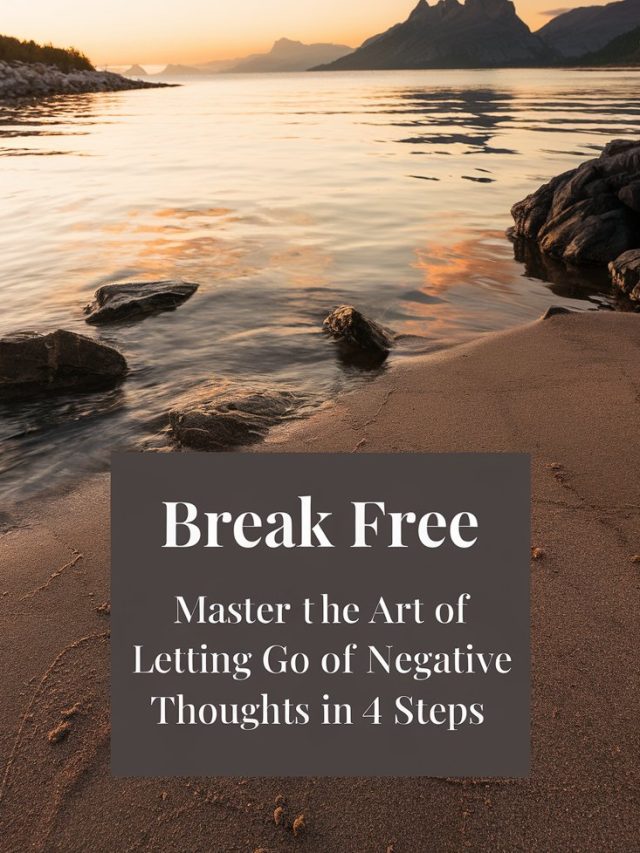
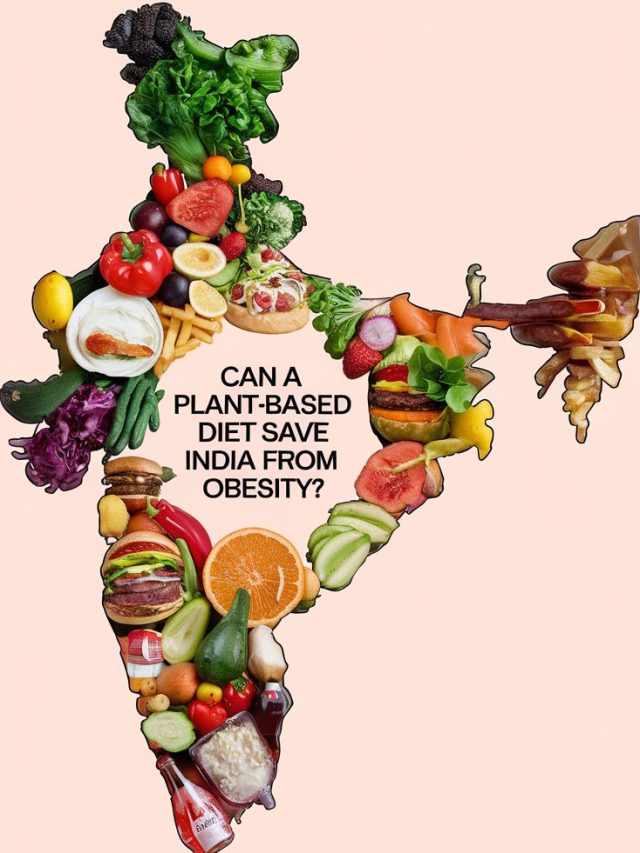
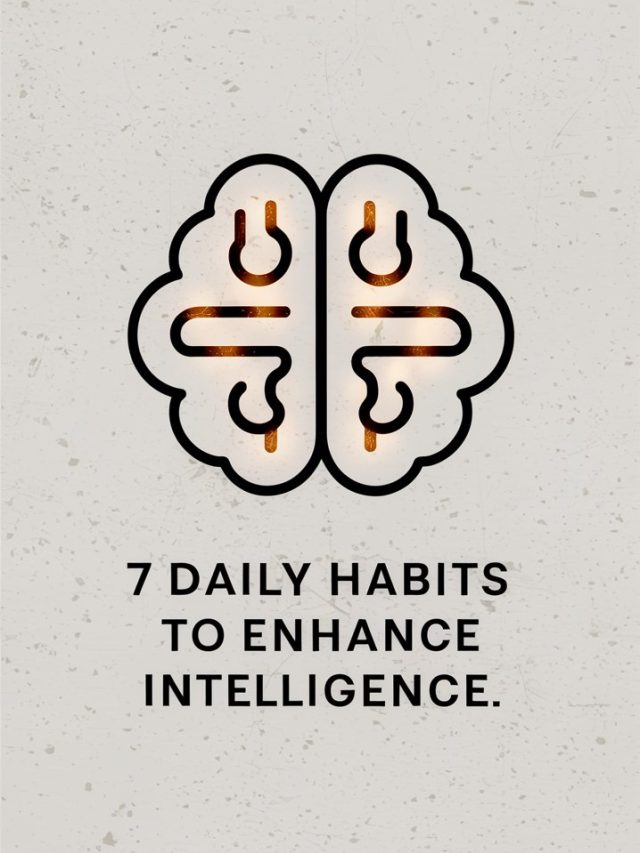

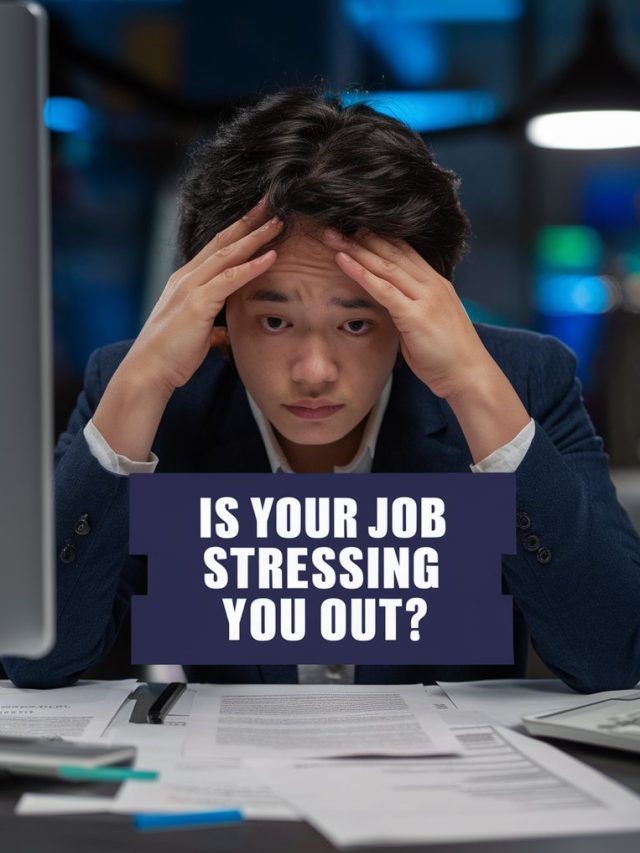


 By
By